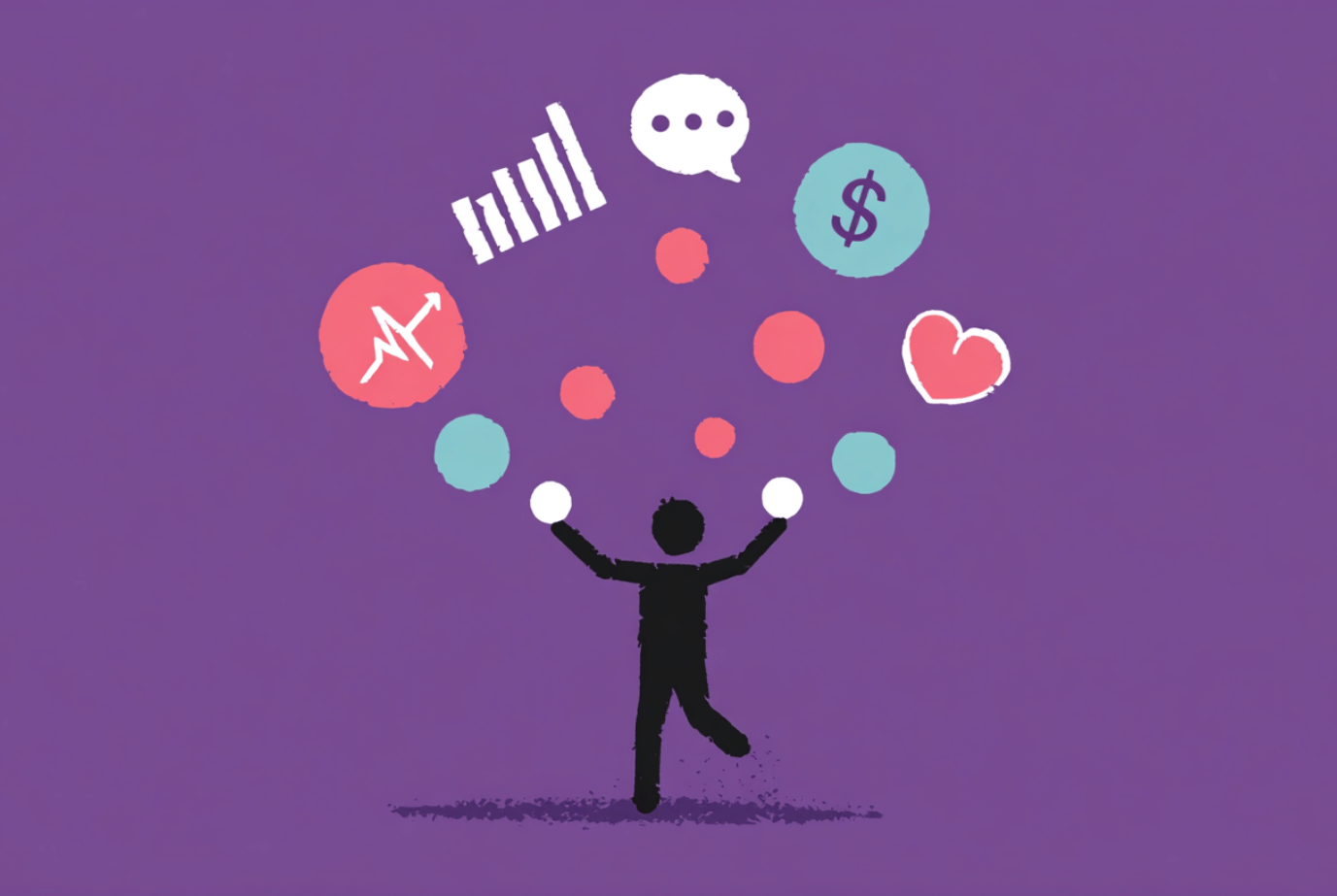If you are a Customer Success professional at an early stage startup, chances are you're working with your customers from the start of the account implementation, through onboarding, and beyond. I've learned first-hand that a successful onboarding experience can make an incredible impact on the success of a customer as they begin their journey with new software.
At my current company, many of our customers are owners and operators of small and medium-sized businesses. Rarely do our new customer contacts have someone on their team that they can delegate a project to like the deployment of new software. Our busy customers have a lot on their plate, and asking them to commit to a weekly meeting throughout the onboarding phase is a big ask. The process needs to be easy, and each meeting needs to bring undeniable value.
After a kick-off call with one of my first customers, I took my notes and mapped out the project. I outlined the first phase of the deployment including who are the initial users, what are the first manual processes we will digitize on the account, the goals for the project as shared by the customer in the kick-off call, a suggested timeline with identified milestones, and a list of tasks that would be required to accomplish the timeline. I created a slide deck to present in my next call with the customer. During that meeting, I asked my contact to validate that I understood the goals correctly, that the timeline was reasonable, and that the tasks could be accomplished. It was very collaborative and incredibly well-received. Not only did it ensure we were aligned on the next steps, but it helped to quickly build a foundation for our new partnership. Our team has been using this slide deck as a template ever since.
The slides are currently customized for each customer's project throughout our high-touch onboarding, but the general format always follows the same basic formula.
Slide 1 - Title Slide
Include both your customer's company logo as well as your own company logo to demonstrate the partnership of your two organizations.

Slide 2 - Agenda
Confirm with your attendees that the agenda is aligned with their needs and see if they want to cover any additional topics in your session.

Slide 3 - Project Overview
This slide will act as a source of truth throughout the project and ensures that you are aligned with the customer on what you're working to achieve.

Slide 4 - Project Goals
Keeping the customer's goals top of mind is very helpful to keep the onboarding project on track. I often find myself pointing back to the goals slide throughout a meeting to tie account activity or pending tasks to a specific goal to discuss how one connects to the other.

Slide 5 - Project Timeline
This slide can continue to be a topic of discussion throughout the onboarding process. If pending tasks put the project behind, collaborate with your contact to adjust the timeline, as needed.

Slide 6 & 7 - Required Tasks
Depending on the implementation requirements, this section of the meeting may require one to three slides. Review what has been accomplished since your last meeting, and what tasks are still pending. This is a great opportunity to identify any potential roadblocks or challenges that your contact is experiencing. Provide assistance and guidance to help them overcome any struggles to keep the project on track.


Slide 8 - Activity Report
Add any reporting that you have access to that can demonstrate the progress of the project. This will vary based on your company and your product and will depend greatly on what data you have access to. Most importantly, make sure that you take the time to celebrate the wins and achievements of your customer and their team.

Slide 9 - Thank You!
Use this time to address any questions. Also, take a moment to review the follow-up items that need to be managed, and by who. And don't forget to reconfirm your next meeting is scheduled before saying "goodbye".

As the end of the project approaches, I add a slide to discuss what's next. This may include additional teams that will implement the software or other manual processes that can be digitized on Delightree. We want to ensure that we are continuously helping our customers find value in their use of the platform.
In most cases, after the initial deployment is complete, we will move our weekly meetings to a monthly cadence where we continue to build on the foundation that we set during the onboarding phase.
If you have any questions or would like to connect with me, don’t hesitate to reach out via LinkedIn.


.jpg)
.png)