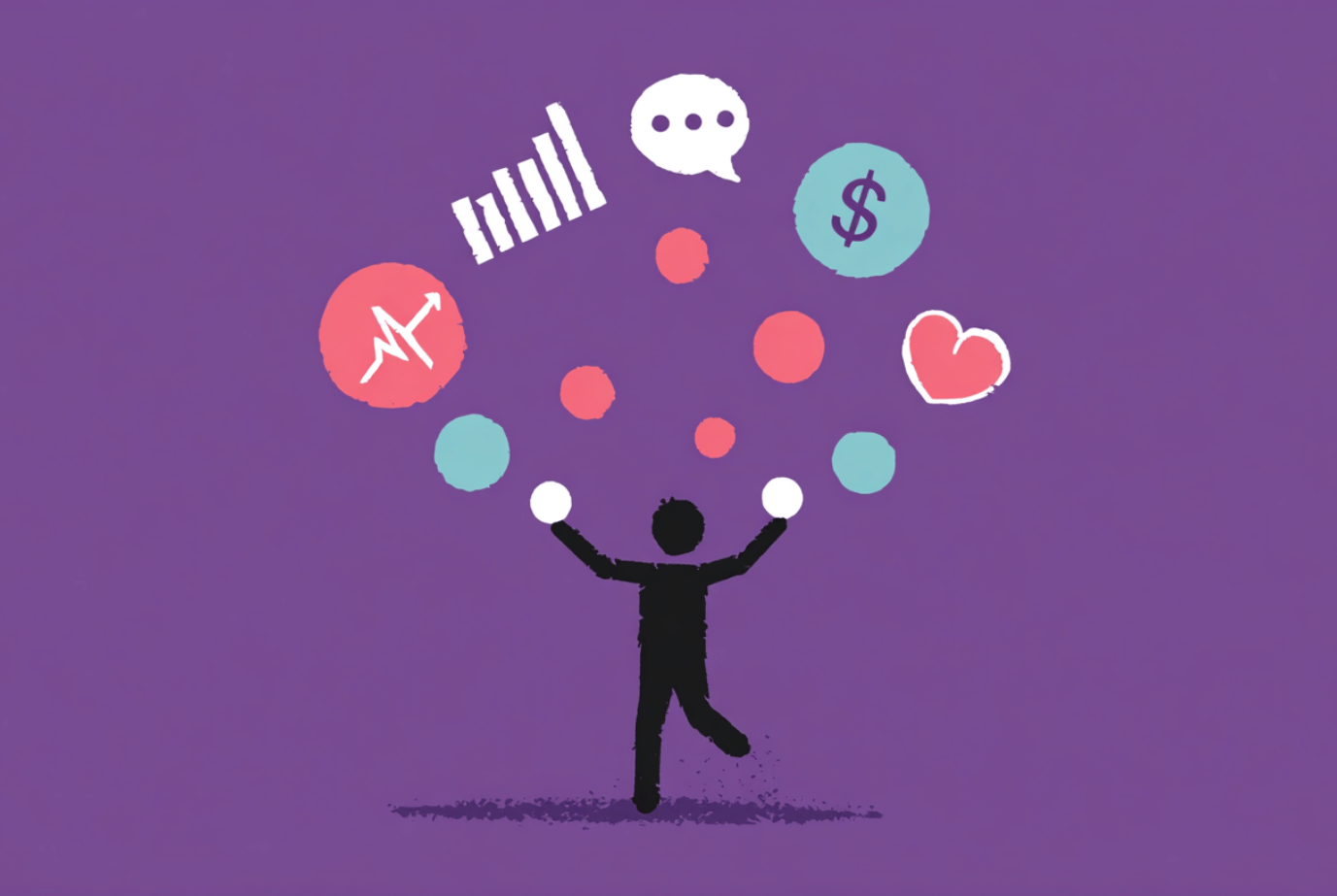You're on a call with your most important customer. Things are going great. You're building rapport, discussing their goals, and feeling confident. Then it happens.
"So how exactly does your platform handle concurrent API requests during peak traffic? Are there rate limits we should be aware of?"
Your stomach drops. Your mouth goes dry. Your brain screams, "I HAVE NO IDEA WHAT THAT MEANS."
Sound familiar? You're not alone.
Nearly every non-technical Customer Success Manager has experienced that moment of sheer panic when a customer veers into technical territory. That moment when you feel like a complete fraud who has no business being on the call.
The reality is that most companies hire CSMs for their relationship and strategic skills, not their technical expertise. Yet customers still expect you to navigate technical conversations with confidence.
I’ve crumbled under the pressure of technical questions and resorted to saying "I don't know," losing credibility (not great). Many CSMs fall into the trap of memorizing technical terms without understanding the concepts, creating an awkward dance that technical customers spot instantly.
But here's what I've learned: you don't need an engineering degree to handle technical conversations effectively. You need a strategy. A framework. A way to engage with technical topics authentically without pretending to be something you're not.
This article isn't about turning you into a pseudo-engineer overnight. That's impossible and unnecessary. It's about giving you practical tools to navigate technical conversations with confidence, redirect when appropriate, and leverage your actual strengths as a CSM.
By the time you finish reading, you'll know exactly how to respond when customers ask technical questions, how to prepare for technical conversations without wasting hours studying documentation, and how to build credibility even when you don't have all the answers.
Let's turn your technical anxiety into your secret weapon.
The truth about technical knowledge
You will never know as much technical information as your engineers. Not even close. And you don't need to. That's a losing strategy that leads to burnout, imposter syndrome, and frustrated customers. Even your most technical teammates specialize in specific areas. No one knows everything.
The real difference between technical details and business outcomes is where your focus should be. Technical details explain how something works. Business outcomes explain why anyone should care. Guess which one matters more to your job?
For example, a customer asks, "How does your platform handle user authentication and single sign-on integration with our existing identity provider?" The technical detail might involve OAuth flows, SAML protocols, and JWT token validation. The business outcome is about making it easy for their employees to access your platform without creating new credentials or remembering additional passwords.
Your job isn't to explain the intricacies of SAML assertions or OAuth handshakes. Your job is to confirm that yes, your platform integrates seamlessly with their identity provider for a frictionless user experience, and to connect them with implementation guides that explain how.
Your non-technical perspective is actually your superpower in disguise. While engineers speak in technical specifics, you naturally think in terms of business outcomes and user experiences. This is exactly what most customers actually care about, even when they ask technical questions.
By focusing on those needs rather than getting lost in technical weeds, you often provide more valuable insights than a pure technical explanation would.
Non-technical CSMs excel at:
- Translating technical concepts into business value
- Spotting when customers are asking technical questions because of underlying business concerns
- Connecting customers with the right resources without getting lost in details
- Keeping projects focused on outcomes rather than features
Most executives who approve budgets for your product aren't technical experts either. They rely on translations between technical capabilities and business impact. Your skill at providing those translations makes you valuable, not your ability to explain every technical detail.
Key technical conversation frameworks that save the day
Every CSM has been there. A customer asks something technical, and your mind goes blank. You stammer. You stall. You wish you could disappear.
But what if you had a complete playbook for handling any technical question? Not scripted responses that sound robotic, but flexible approaches that work in real conversations.
These three approaches will handle almost any technical situation you encounter.
1. The "what problem are you trying to solve" redirection
When hit with a technical question you can't answer, respond with:
"That's a great question! I want to make sure I understand the core problem you're trying to accomplish before diving into technical specifics. Can you walk me through the business challenge that prompted this question?"
This isn't dodging the question. It's customer-focused repositioning. Most technical questions stem from a business need. By uncovering that need, you can often provide value without technical details.
Example: A customer asks about your product's ability to support custom JavaScript injection. Instead of panicking, you ask what they are trying to accomplish. They might reveal they need to track user behavior. Now you can discuss your standard analytics features, which might solve their problem without custom code.
2. The "here's what typically happens" confidence builder
This approach helps you respond to technical questions when you understand the general concept but lack specific details:
"Based on similar customer situations, what typically happens is X. However, your implementation might have unique considerations. Let me confirm the details specific to your environment and follow up."
This shows you understand the broad strokes while giving yourself room to verify. Customers appreciate this balanced approach of immediate insight plus thorough follow-up.
Example: A customer asks how your system handles authentication failures. You can say: "Typically, our system uses a three-strike rule before temporary account lockout, with notification options configurable in the admin panel. Let me verify the exact timeout periods and notification settings for your specific account tier and follow up with documentation."
3. The "I'll find out and follow up" professional approach
This is your safety net when completely stumped. But execution matters. Don't just say "I don't know" and end the conversation. Instead:
"I want to give you the most accurate information. Let me clarify a few points with our technical team and follow up with documentation later today.”
This approach turns a potential credibility-killer into a demonstration of your professionalism. It shows you prioritize accuracy and respect their need for correct information.
The key is following through. Create a tracking system for technical questions you've promised to answer. Set calendar reminders. Follow up exactly when promised with clear, concise answers. Nothing builds credibility faster than reliably delivering on commitments.
How to prep for technical conversations
While the frameworks we've covered will help you navigate unexpected technical questions, smart preparation makes a huge difference when you know technical topics might come up.
Some CSMs wing it completely, relying solely on their conversation skills to get through technical calls. Others spend hours reading dense documentation, watching technical webinars, and still feel unprepared. Both approaches set you up for failure.
The sweet spot? Targeted preparation that focuses only on what you actually need to know. With strategic preparation before important calls, you can walk into technical conversations with genuine confidence. Here's how:
Bookmark product documentation sections that matter
Skip the developer deep dives and head straight to:
- The FAQ section (where the most common technical questions are already answered). These are typically found on your product's support website under names like "Frequently Asked Questions," "Common Questions," or "Knowledge Base." Look for links labeled "Support," "Help Center," or "Resources" on your company's main website. These pages contain direct, simple answers to questions customers commonly ask.
- The system requirements page (which tells you compatibility basics). These are usually located in the "Getting Started" section of your documentation, product download pages, or technical specifications pages. These tell you exactly what technical environments support your product and what limitations exist.
- The integration overview (which shows how your product connects with others). These can be found by searching your documentation for "integrations" or "connecting to," or checking your product's admin portal under "Connections." These show how your product connects with other systems customers use.
- Release notes from the last 1-2 updates (to catch recent changes). These are typically located in the "What's New" section of your product, on your company blog under "Product Updates," or in your product's admin portal. Focus only on the last 1-2 releases to stay current without getting overwhelmed.
These sections give you a practical overview without drowning in details. They cover 80% of what customers actually ask about.
Ask your technical teammates
Before important customer calls, consider taking time to ask your technical teammates specific questions that will prepare you for the conversation. Here are some examples.
- "What are the three most common technical issues customers in this industry typically face?"
- "Is there anything about their specific implementation I should know about?"
- "What technical limitations might they run into based on their use case?"
These questions help you anticipate technical topics without requiring you to understand the underlying engineering.
Create your technical cheat sheet
This is your secret weapon. On your one page, document:
- Industry-specific technical terms and their plain-language definitions
- Common technical objections and standard responses
- Names and contact info of internal experts for different technical areas
- Links to technical documentation for quick reference during calls
Keep this on a second screen during calls. Not to read verbatim, but to jog your memory when needed.
Example: Your cheat sheet might include: "API rate limits: Max 1,000 calls per minute. If customer needs more, contact Jared in Engineering to discuss enterprise options."
This gives you enough information to sound knowledgeable without memorizing every detail.
⭐ Another preparation hack: Before calls with technically complex customers, review their support history. Look for:
- Technical issues they've reported previously
- Feature requests they've submitted
- Technical documentation they've already received
This context helps you anticipate their questions and shows you're paying attention to their specific situation.
Preparation isn't about cramming technical facts. It's about understanding the customer's technical context so you can facilitate the right conversations. If you know who to connect them with, which documentation to share, and their basic technical requirements, you can add value without being the technical expert yourself.
Most importantly, keep a log of technical questions you receive. After each call, spend a few minutes documenting new technical questions and their answers. Over time, you'll build a personalized knowledge base that makes future preparation faster and more effective.
The technical subject matter experts at your company are your allies. Build relationships with them by asking thoughtful questions and respecting their time. When you need their help with customer issues, be specific about what you need and why it matters to the customer. They'll be more willing to help a colleague who values their expertise than one who treats them like a technical helpdesk.
With this strategic preparation approach, you'll walk into technical conversations prepared for what's likely to come up, without wasting hours trying to become an engineer overnight.
Turning technical anxiety into your secret weapon
The next time you feel that familiar panic when a customer asks a technical question, remember that your job isn't to know everything—it's to facilitate customer success. Your non-technical perspective, preparation strategy, and conversation frameworks are powerful tools that technical experts often lack.
What looks like a weakness is actually your strength. By focusing on business outcomes, asking the right questions, and knowing how to connect customers with the right resources, you provide more value than someone who gets lost in technical minutiae.
With the tools in this guide, you can transform those moments of panic into opportunities to demonstrate your unique value as a CSM. No engineering degree required.

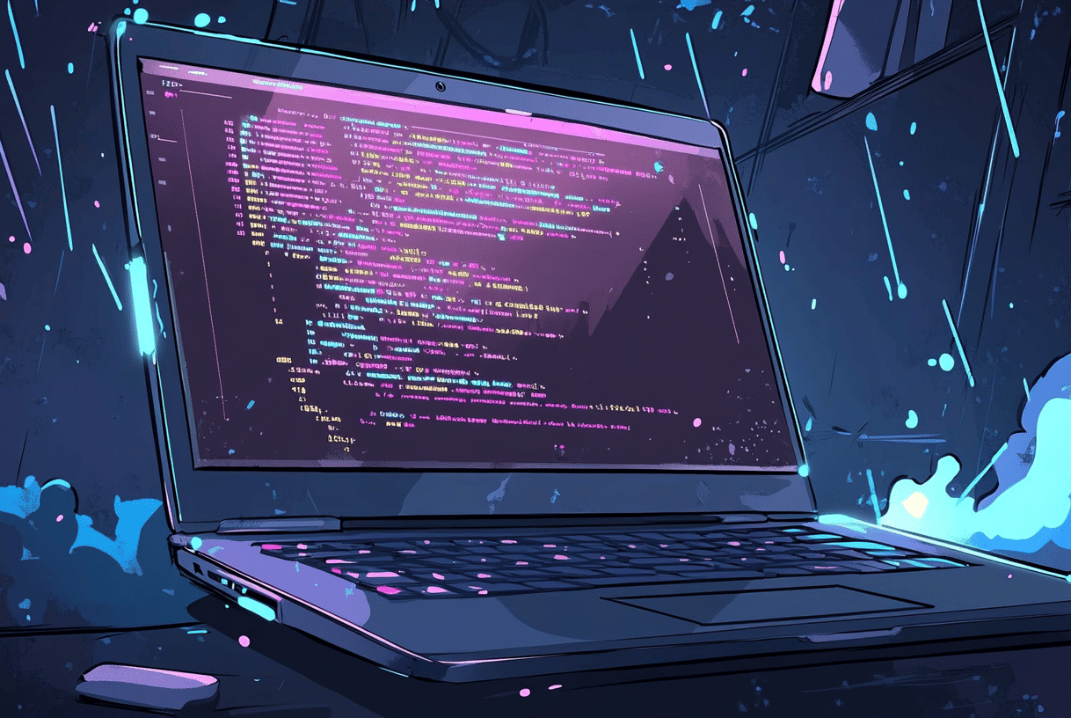

.png)